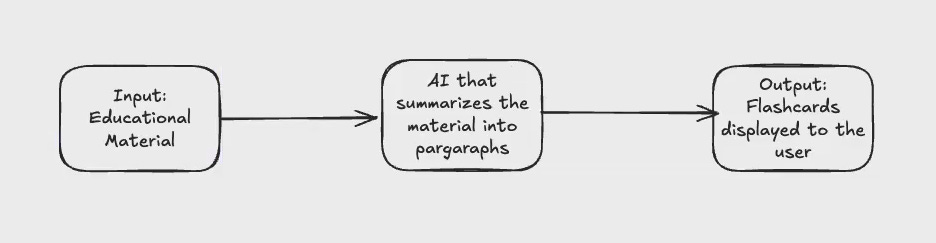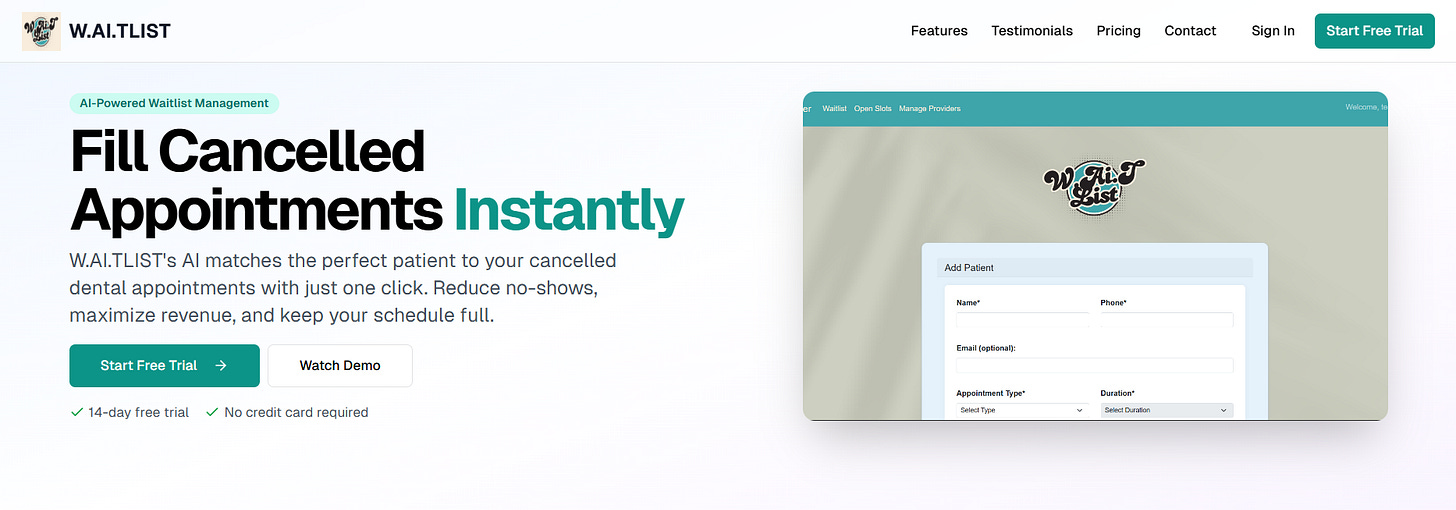Presenting Your Idea: Week 2 Lecture Summary/Guide
VAM! Build Your AI App in 6 Weeks Course
This week we’re taking our project idea from concept to reality, at least in the initial phase. Let’s start with some logistics.
Hopefully everyone in the course has posted their Project Ideas to the Discord channel. Remember, they don’t need to be perfect or fully fleshed out, just an idea you feel passionate about and reasonably confident in your ability to create a minimum viable product (MVP) within the time allowed. As of today, the timer for the course says 30 days, but don’t let that freak you out. You can get more done in one day of solid focus than you can imagine!
Another piece of support Issam created is a new Discord channel called find-teammates. So if you’re looking to partner with someone for the rest of the course, you can post your project idea there and see if anyone might be willing to jump on board and co-create the app with you.
Lastly, to ensure you get the support for your project and your learning this week, make sure to RSVP to the Office Hours and Co-Working events this week. I found them to be consistent force-multipliers in the velocity of my project when I participated last round, and I would hate for anyone to miss out on launching their work to the next level because they forgot we offer those opportunities to get your questions answered, access 1-on-1 support, and also to simply rub shoulders with those further along the journey than yourself.
Ready to move on to this week’s assignments?
Remember to check the course site for each week’s assignments, and to check off each one as you complete it, so everyone (including yourself) is up-to-speed on your progress. I personally have this tab open on all my devices to keep myself from forgetting all I need to do each week 😅
Presenting your Idea
So this week is all about presenting the idea. This will really help you bring your vision into the realm of reality and articulate it to anyone you’re sharing it with. Here’s how to proceed:
Go to v0.dev, create an account, then prompt the chat to generate a landing page for your project. Be as descriptive as you like, but this step is purely to give you a template image you’ll use later to get one you can deploy on GitHub Pages. (v0/Vercel often generates using Next.js, but HTML formats are a bit simpler for the purposes of this course)
Once you have a landing page you’re happy with, take some screenshots of the page, and share your landing page pics on the Week-2-outputs Discord channel to get your well-earned kudos! (we’ll be using those screenshots later)
Next, we make like a penguin…and SLIDE
Creating Your Slideshow
Time to create the slideshow we’ll use to present our idea. Issam has put together a brilliant example slideshow showing how to make your own. You can copy and adapt these slides for your project here.
Following the template recommendation Issam laid out in the lecture and his own slideshow, yours should have 5 slides:
Motivation (or the Why) behind creating your app - Explain the Problem people face, the Solution your app proposes and the Gap it fills, and how the user will be better off because of your app.
Relevant Industries & Existing Solutions - Find out a) Why the Problem exists and hasn’t been solved yet, b) Which tools (if any) already exist which address the Problem, how they might still leave gaps your app could fill, and c) How the AI in your app elevates your product above all the rest.
Explain your Process Flow (the How) - Define the Input, what your AI does with that, and then what the user receives as the app’s Output. Utilize ExcaliDraw to really simply illustrate how your app works, like so:
Use Cases - Who is your app for? Identify the pain felt by that group and how your app would help those demographics.
Share your Landing Page from v0 - This should include a clear, catchy tagline: What does your AI app do, and why should someone care?, a simple 3-step flow (How It Works), and a clear call to action (CTA) like “Upload Your First PDF” or “Start Your Free Trial”
T-5 minutes to Deployment!
The last step for this week is to deploy your landing page for the world to see!
The first step is to create a GitHub repository for your project (if you haven’t already). If you’re confused about any of the settings GitHub asks you to configure upon creation of the new repo, feel free to toss that question in the questions channel on Discord. Trust me, there are no silly questions. I’ve asked them all 😉
Once it’s created, you’ll want to clone it to your folder so that you can open it in Cursor:
cd [file location you want to clone your repo to]
git clone [repo URL you copied from GitHub]Open Cursor and “Open project”
Create a new file named index.html
Open the Copilot/AI Assistant with Ctrl+L or Cmd+L and prompt it to generate a landing page for your app, referencing the screenshot(s) you took of the one v0 made for you.
Let the AI do all the hard work for you! This will give you a great foundation for your app because you’ll have something to show people and something to build on top of.
Once the index page is built, you’ll need to commit these changes to your repo on GitHub. You can use GitHub Desktop or GitKraken for this—the latter was instrumental in me navigating git functions during the last round of the course—but if you can start to get familiar with manual git commands in the terminal, you’ll not only have better control over your git processes, but you’ll really start to feel like a bona fide hacker😉 And isn’t that what we’re here for?
git add .
git commit -m "added index"
git push origin mainGo back to GitHub (you’ll see your index.html file in the repo now), and head over to Settings on the nav bar, then on the left-hand side list of options, select Pages. Select main as the branch from which to deploy, then click Save. It’ll take a minute because GitHub is working on building your app’s website. Have patience.
Congratulations!🥳 Your website is live! Share that URL on week-2-outputs and your LinkedIn page (then share your LinkedIn post on week-2-outputs too so we can go like and share it!
Finally, complete the Week 2 Submissions form, including the link to your GitHub Pages landing page you just deployed, and we’ll see you on the calls/meetups this week! Great work everyone!